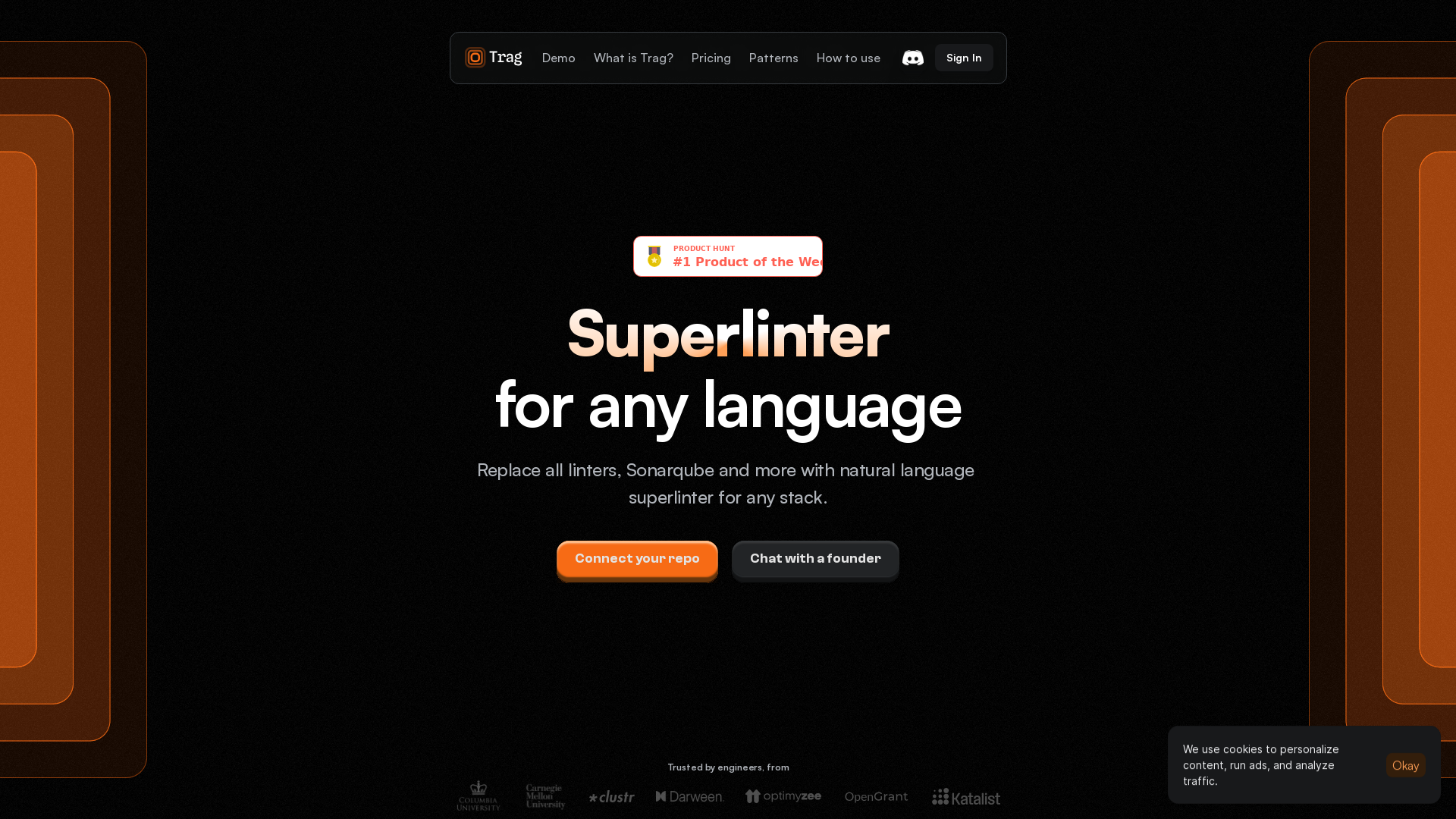What is Trag?
Trag is a powerful superlinter designed for any programming language. It replaces multiple linters and tools like SonarQube with a single, natural language-driven solution that seamlessly integrates with your development stack. It simplifies code review processes by enabling users to define and enforce coding standards through intuitive, human-readable instructions.
What is the main feature of Trag?
-
Natural Language Patterns: Define specific linting rules in plain English, making it easy to express both high-level and complex coding standards.
-
Context-Aware Suggestions: Receive linting guidance based on the context of your code, ensuring compliance with best practices.
-
Unlimited Code Reviews: Conduct an unlimited number of code reviews, making sure all contributions adhere to your defined standards without additional overhead.
-
GitHub Integration: Easily connect Trag to your GitHub repositories for streamlined pull request reviews and code quality checks.
How to use Trag?
Setting up Trag is a straightforward process:
-
Install the GitHub app: Integrate Trag with your GitHub repositories.
-
Write custom patterns: Define your own linting rules that match your project’s needs.
-
Open a Pull Request: Submit your code for review using your defined patterns to maintain code quality.
Pricing
Trag offers a simple and transparent pricing structure:
-
Hobby: Free forever for open-source projects, allowing unlimited repositories and engineers.
-
Team: $300 per repository monthly, ideal for teams focused on creating efficient code review processes. Offers a 14-day free trial for up to 15 engineers.
-
Enterprise: Custom pricing available for larger teams looking for extensive integration and additional support. Schedule a discussion for tailored solutions.
Helpful Tips
-
Define clear patterns: When writing custom patterns, be as specific as possible to ensure that Trag’s suggestions align with your coding philosophy.
-
Utilize the review feature: Regularly review pull requests with Trag to enforce standards and maintain high-quality code.
-
Engage with the community: Take advantage of Trag’s open-source nature by exploring shared patterns and contributing your own.
Frequently Asked Questions
Can Trag support any programming language?
Yes, Trag is designed to work with any programming language and can accommodate the unique requirements of different stacks.
How can I manage my patterns in Trag?
You can write and update your linting patterns directly through the Trag interface, allowing for easy modifications as your project evolves.
Is there support for teams using Trag?
Absolutely! The team plan includes dedicated customer support, ensuring that you have help when you need it, along with SSO login options for better user management.
What is the process for switching to Trag from another linting tool?
To transition to Trag, simply install the GitHub app, define your patterns, and start using it in your existing repositories. There’s no need for complicated setups.
How does Trag handle sensitive data in code?
Trag can be configured to include rules that specifically check for logging of sensitive data, helping you maintain data privacy in your applications.