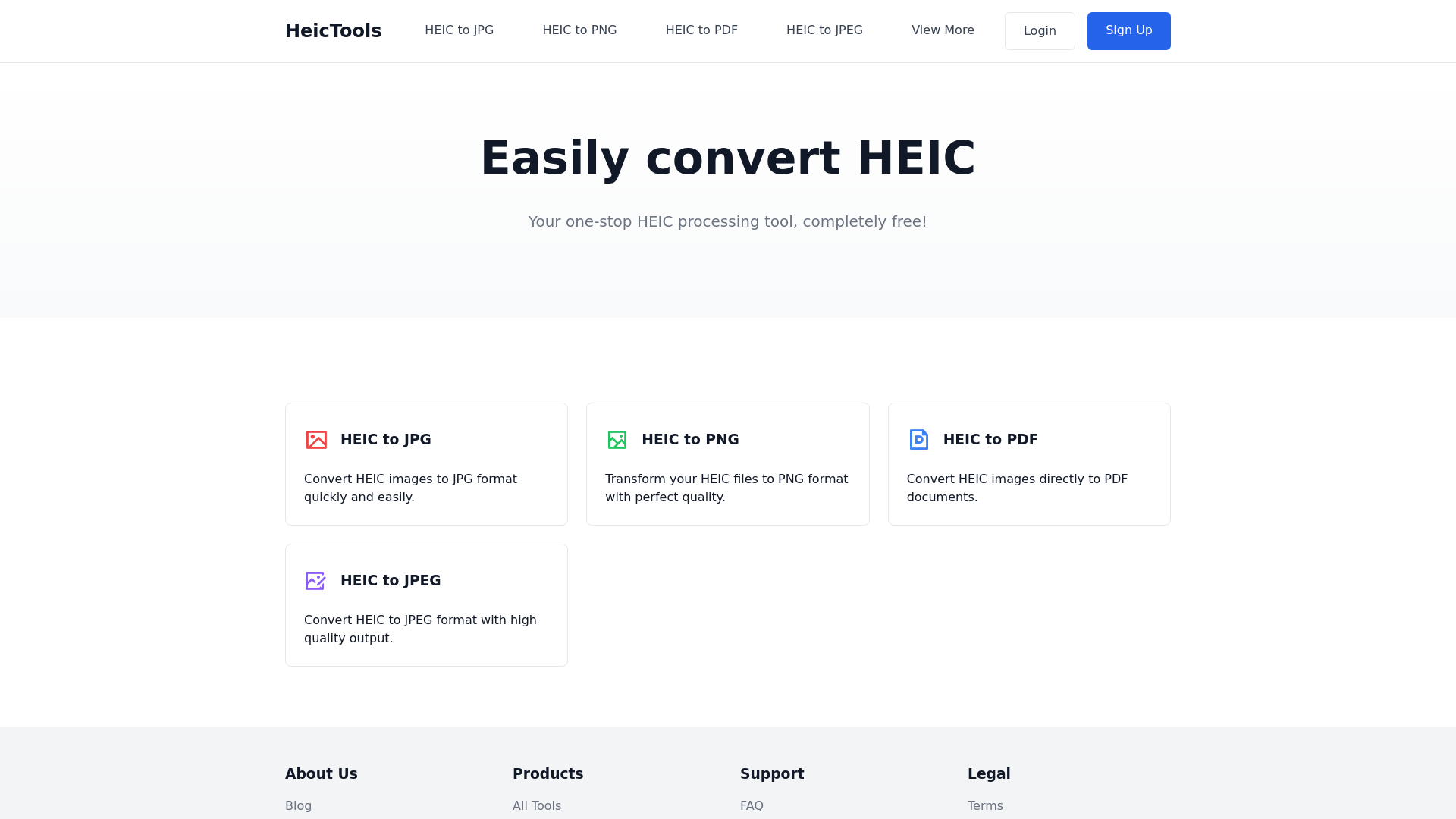What is HeicTools?
HeicTools is an innovative online platform designed to convert HEIC (High-Efficiency Image Coding) files into various popular formats such as JPG, PNG, PDF, and JPEG. This tool serves as a comprehensive HEIC processing solution that is completely free for users, allowing for quick and easy image format conversions without complicated software.
Main Features of HeicTools
-
Multiple Format Conversions: HeicTools supports conversion from HEIC to various formats including JPG, PNG, PDF, and JPEG, catering to different user needs.
-
High-Quality Output: The platform ensures that image quality remains intact during the conversion process, delivering professional results.
-
User-Friendly Interface: With an intuitive design, users can convert their HEIC files easily without any technical expertise.
How to Use HeicTools?
Using HeicTools is simple and straightforward:
- Visit the HeicTools website.
- Select the specific HEIC conversion tool you wish to use (e.g. HEIC to JPG, HEIC to PNG).
- Upload your HEIC file.
- Click on the 'Convert' button and wait for the process to complete.
- Download the converted file to your device.
Pricing
HeicTools is completely free to use. There are no hidden charges or subscription fees associated with converting HEIC files. Users can enjoy all features at no cost.
Helpful Tips
-
Batch Conversion: HeicTools allows users to convert multiple HEIC files at once, saving time and effort.
-
Check Compatibility: Make sure your device supports the formats you wish to convert to, especially if you are moving files to older systems.
-
Keep Original Files: Always keep a backup of your original HEIC files in case any issue arises during the conversion process.
Frequently Asked Questions
Can I convert HEIC files on my mobile device?
Yes, HeicTools is mobile-friendly and allows you to convert HEIC files conveniently on your smartphone or tablet.
Is there a limit to how many HEIC files I can convert?
HeicTools does not impose a limit on the number of files you can convert. Users can convert as many files as needed without restrictions.
Do I need to create an account to use HeicTools?
No, you do not need to create an account. HeicTools offers a seamless experience without requiring user registration.
Will my files be saved on your servers after conversion?
No, HeicTools prioritizes user privacy. All files are processed temporarily and are not stored on the servers after conversion.
What should I do if my HEIC file does not convert properly?
If you experience issues, ensure that your HEIC file is not corrupted. You may also try uploading a different file. If problems persist, you can reach out to the support team via the HeicTools website.
With HeicTools, converting HEIC files has never been easier or more accessible! Start transforming your HEIC images today.