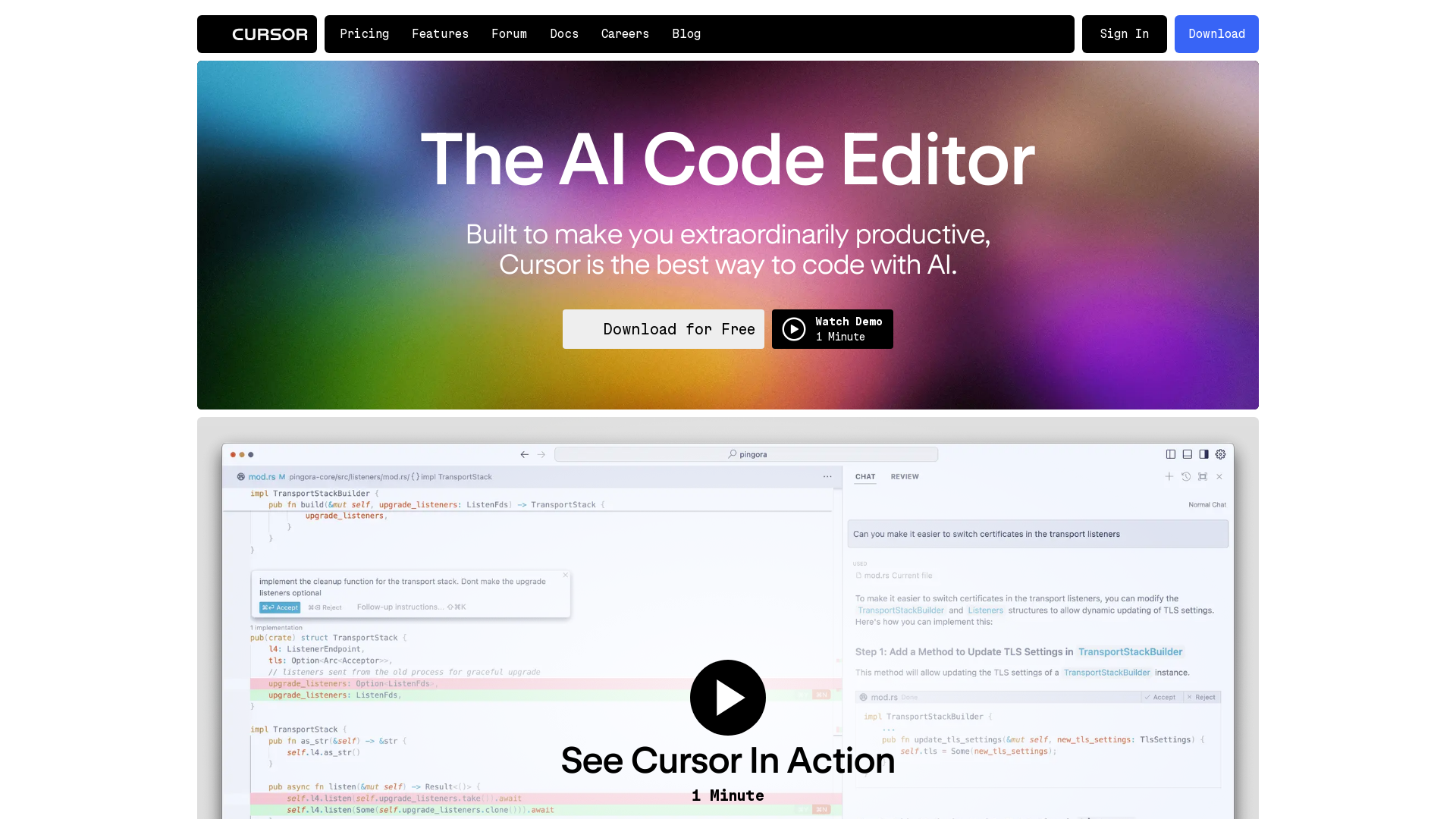What is Cursor?
Cursor is an advanced AI code editor designed to enhance developer productivity through integrated AI tools. It provides a seamless coding experience, improving efficiency by understanding your codebase and generating code suggestions in real time. With features that allow natural language coding, it transforms how developers interact with code.
What are the main features of Cursor?
-
Codebase Knowledge: Cursor intelligently analyzes your codebase, allowing it to provide context-aware suggestions and answers derived from specific files or documentation.
-
Natural Language Editing: Developers can edit and write code using simple instructions—update entire classes or functions by just typing a prompt.
-
Familiar Environment: Easily import all your preferred extensions, themes, and keybindings with a single click to maintain a familiar coding environment.
-
Privacy & Security: Cursor operates under strict privacy policies, ensuring no code is stored on their servers. It is also SOC 2 certified for enhanced security.
-
Custom API Integration: Users can start with their API Key, leveraging the full experience of Cursor's hosted version for an optimal development workflow.
How to use Cursor?
Using Cursor is straightforward. Simply download the application and import your current configuration from other editors like VSCode. Begin typing your code or instructions in natural language; Cursor will intelligently predict the next edit or propose code snippets, significantly speeding up your coding process.
What is the pricing for Cursor?
Cursor offers a free download option for all users. For more advanced features, including enhanced capabilities beyond the free limits, users can explore subscription options available on their website. Pricing details vary based on user needs and features selected.
Helpful Tips for Using Cursor
-
Leverage All Features: Take full advantage of Cursor’s capabilities by exploring different editing prompts and using its AI suggestions to improve your coding efficiency.
-
Stay Updated: Regularly check for updates; Cursor continuously evolves, adding new features and improvements that can enhance your coding experience.
-
Utilize Privacy Mode: For those focusing on sensitive projects, make sure to enable privacy mode to ensure that none of your code is stored externally.
Frequently Asked Questions
Can Cursor really understand my codebase?
Yes, Cursor is designed to understand your codebase. It can provide answers and code suggestions based on the specific files and documentation.
Is my code safe with Cursor?
Absolutely, Cursor is SOC 2 certified, ensuring that your code remains private and secure. Your code is not stored by the platform.
How does natural language coding work in Cursor?
Cursor allows you to write code using straightforward instructions. This feature lets you prompt the editor with commands like “update this function” or “create a new class,” making coding more intuitive.
How can I integrate my existing setup with Cursor?
Cursor offers features to import your extensions, themes, and keybindings from other editors like VSCode, allowing for a smooth transition to the AI-enabled environment.
Is Cursor suitable for all types of developers?
Yes, Cursor is designed for developers across various industries and is especially beneficial for those looking to enhance productivity and gain a modern programming experience through AI integration.